Public Computers
- The Oxford Free Public Library has 8 computers for adult usuage on the first floor.
- There is also one computer set aside for patrons who need to scan documents or photos.
- The Teen Room has 4 computers set aside for ages 13-17
- Children’s Room has 4 computers for Children ages 1-12
- All public computers have printing capabilities and the cost is $0.10 per page
Copying
We also have a black and white copy machine available for patrons usage on each floor, $0.10 per page.
Faxing
- Faxing is available to the public. Every 4 pages is $1.00, example:
- 1-4 pages=$1.00
- 5-8 pages=$2.00
- 9-12 pages=$3.00
Wi-Fi
Wi-Fi is available to all patrons with an enabled device.
Please be sure you are first connected to the library’s WiFi (Oxford Public Wifi) – a password is required, please see Circulation staff.
To print from an iPhone:
- Tap
 or
or  , which are at the bottom of your screen.
, which are at the bottom of your screen. - Tap
 Print .
Print . - Choose “AdultColorHP” or “ChildColorHP” (depending on which floor you are on), the number of copies you want, and then tap Print.
To print from an Android:
- Open the item you want to print, tap the menu icon with three dots, and then tap Print.
- A print preview screen displays.
- Tap the down arrow to view the printer list, and then select “AdultColorHP” or “ChildColorHP” (depending on which floor you are on) to print over the network.
- Tap the down arrow to change any print settings, and then tap the Print icon.